Announcing ImageGlass Moon 9.0 beta 2
This is the beta-2 release of ImageGlass Kobe version 9. Many features of version 8 are missing and there are a lot of breaking changes. All features and settings may be changed when the official version 9 is released.
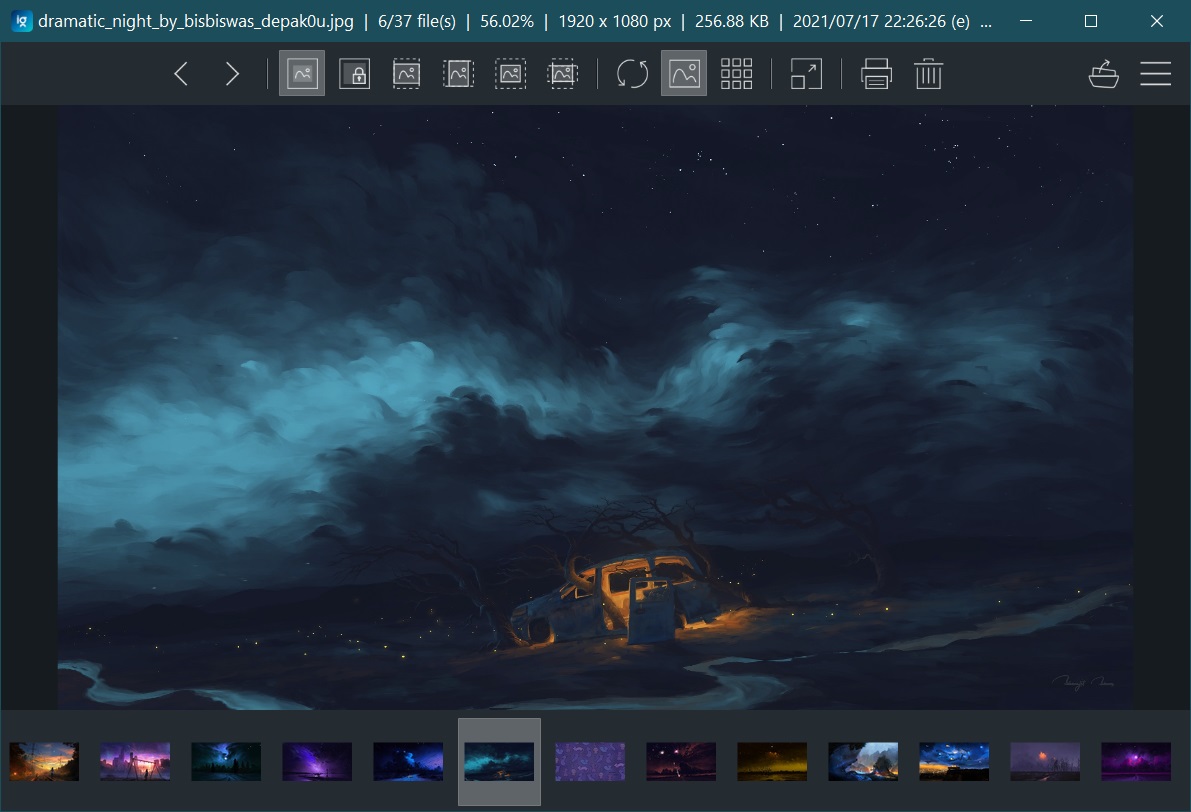
To follow the progress of version 9 beta 3, please visit: https://github.com/d2phap/ImageGlass/projects/13. You can also support this project by making a donation or purchasing from Microsoft Store (version 8):
Get ImageGlass
from Microsoft Store
General changes
- Add support for seamless process privilege elevation. You no longer need
igtask.exeto run admin commands. All functions that require admin permission will trigger the "User Account Control" dialog automatically. - Codecs folder is removed.
- Add theme-aware dialogs for features: Rename, Delete, Go to, Zoom,…
- Upgraded Magick.NET to version 12.1.0.
New viewer component
The viewer component of v9.0 beta 2 is rewritten again to support hardware acceleration for transparent image formats, such as PNG, ICO,… It supports all features of Direct2D 1.3. All image interpolation modes are:
- NearestNeighbor (default when zoom > 100)
- Linear (default when zoom <= 100)
- Cubic
- SampleLinear
- Antisotropic
- HighQualityBicubic
Zooming functions are improved. You don't need to enable Image Focus mode to use the smooth keyboard zooming, this mode is not only for smooth panning.
You can customize mouse actions as well. There are 2 settings for this:
MouseClickActions: contains click, double click events of left / right / wheel button.MouseWheelActions: contains predefined events and actions as same as version 8.
Thumbnails bar component improvement
- Significantly improved the loading speed when opening big folder.
- It shows more image information in the tooltip:

- Image name and dimension
- Full file path
- File size
- Date modified
- Frames count (if the viewing image contains more than 1 frame)
- Rating (if image contains rating)
- Use the Magick.NET library to read image metadata to fix the issue that the image dimension shows (0 x 0) in some image formats.
Toolbar component improvement
- You can use your custom icon path for the toolbar button in this version. The path can be absolute or relative.
OnClickaction can now be chained by the NextAction field.
Full example:
"ToolbarItems": [
{
"Type": "Button",
"Id": "btn_Flip",
"Text": "Flip and save the image, then exit ImageGlass",
"DisplayStyle": "Image",
"Alignment": "Right",
"Image": "%systemroot%\\system32\\my_custom_icon.svg",
"OnClick": {
"Executable": "MnuFlipHorizontal",
"Argument": "",
"NextAction": {
"Executable": "IG_Save",
"NextAction": {
"Executable": "IG_Exit",
}
}
}
}
]
Image Booster component
Auto-detect and uses current monitor color profile.
New features
For all new features and details of the changes, please visit: https://github.com/d2phap/ImageGlass/releases/tag/9.0.2.904
Try it now!
Please be cautious of scams and only download ImageGlass from our official website. We highly recommend against downloading ImageGlass from any other source to avoid potential security risks. Additionally, if you encounter any bugs, have suggestions, or would like to provide feedback, please use our Issues tracker.